When I started learning about food photography, one of the first things that struck me was how many confusing and technical photography terms are out there! Even after three years, I’m still learning new ones.
That’s why I’ve written this post for you. I want you to you to be able to come to one place to understand what all these terms mean, and how they work together to help you produce awesome food photos.
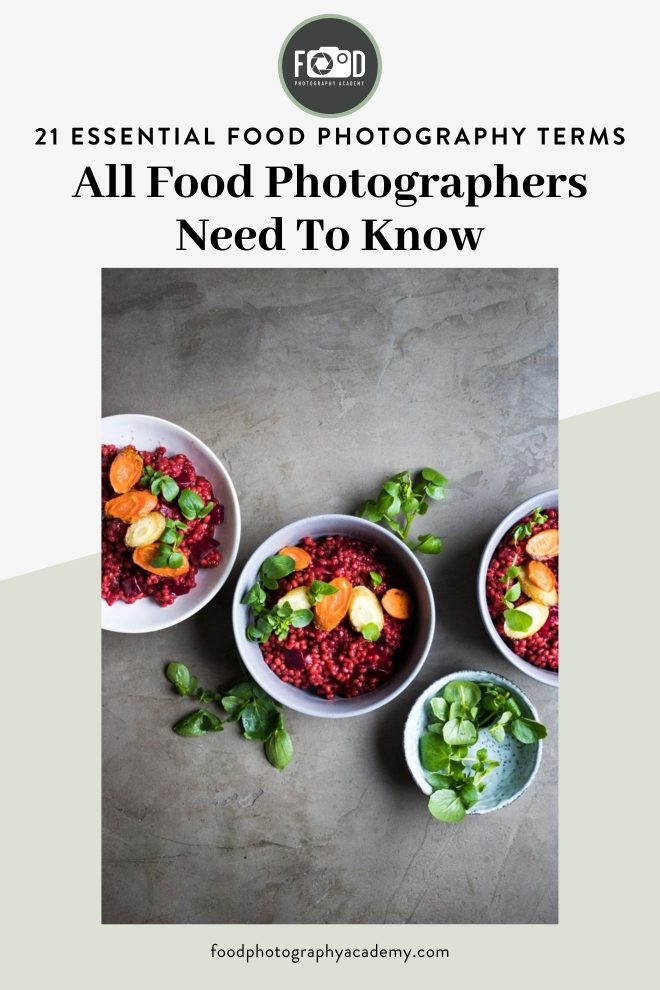
This list is far from exhaustive and final, but I wanted to include the most common and useful photography terms here for you. I’ll continue to add new terms to this post as they’re requested!
1. Aperture
Have you ever wondered, “what is aperture?!”. It’s one of the first things you’ll come across as a food photographer, so it’s important to understand it.
The aperture diaphragm is an opening in a lens. It controls how much light passes through onto the camera’s sensor by changing how wide its opening is. The aperture setting adjusts the size of this opening, and it’s measured in “f-stops”.
Sometimes, the term “faster” is used to describe a “wider” aperture, as the lower the aperture you use, the faster the shutter speed can be. A lower f-stop number presents a wider open aperture. For example, f/2.2 is a wider aperture than f/9.
Wide apertures are used to create a shallow depth of field, meaning you can isolate the subject from the background and foreground by reducing the amount of the photo that’s in focus. This can be useful in straight on food photography shots when you want your food to stand out against a gently blurred background.
A smaller opened aperture is useful in food photography when shooting top down on your subject, and want everything in your frame to be in focus.
2. Depth of Field
How much of the background and foreground around your food subject is in focus.
A “shallow depth of field” means only a small amount of your photo is in focus, drawing attention to the subject clearly. This is created by shooting with a wide aperture.
Conversely, you can create a deeper depth of field by shooting with your lens at a smaller aperture.
3. Bokeh
Bokeh describes the quality of the blur in the out of focus areas of the photo. If you’re shooting food at a low aperture and have a shallow depth of field (typically in a straight on setup), you want the out of focus areas in front of and behind your subject to be smooth and non-distracting.
Some lenses produce better bokeh than others. The quality of the bokeh is largely dependent on the construction of the lens, so it’s good to research this and look at comparisons when you’re looking to buy a lens, particularly a long-focus lens for food photography.
4. Shutter Speed
The amount of time the shutter remains open when taking a picture, and therefore how much light can reach the camera’s sensor (or film plane). The speed of the shutter is shown as fractions or multiples of a second. For example 1/80 = 1 80th of a second, 2” = 2 seconds.
Slower shutter speeds can be an issue when taking handheld shots of your food photography, as you’re more likely to get a blurred photo. Mounting the camera on a good tripod will mean you can get a sharp photo at much longer shutter speeds.
5. ISO
ISO measures the camera sensor’s sensitivity to light. A lower ISO represents less sensitivity and will result in finer grain on your photo.
A higher ISO is typically used in darker situations, to create more sensitivity to light and increase the exposure of your photo (see exposure). The higher ISO results in more visible grain in your photo, or “noise”.
6. Noise
Noise is the word used to describe the grain you see in your image, typically when you’re shooting with a high ISO. It’s mostly noticeable in the shadows of the image and looks like a multi-coloured dimpled effect.
You can somewhat reduce the effect of “noise” in post processing, but you will also lose some other detail in the image.
7. Exposure
Exposure is one of the most useful photography terms to understand, and it’s actually a bit more complicated than most people realise.
The exposure of your photo is how well lit it is. An “overexposed” photo is too bright, and an “underexposed” photo is too dark.
Exposure is controlled by three things: aperture, shutter speed and ISO. These three settings are called the “exposure triangle”, and you can change the exposure of a photo by adjusting any of them.
In my food photography, I prefer to use a tripod which allows me to use the shutter speed to control my exposure, without getting any blur from the camera moving. In low light situations, this means that I don’t need to raise the ISO (which would result in a more grainy photo) or widen the aperture (which would change the depth of field).
All of the terms above are relevant for using your DSLR in manual mode. If you’re a bit stuck on manual mode, we’ve created a totally free 5 day e-course to get you up and running like a pro. Sign up below to get enrolled right now!
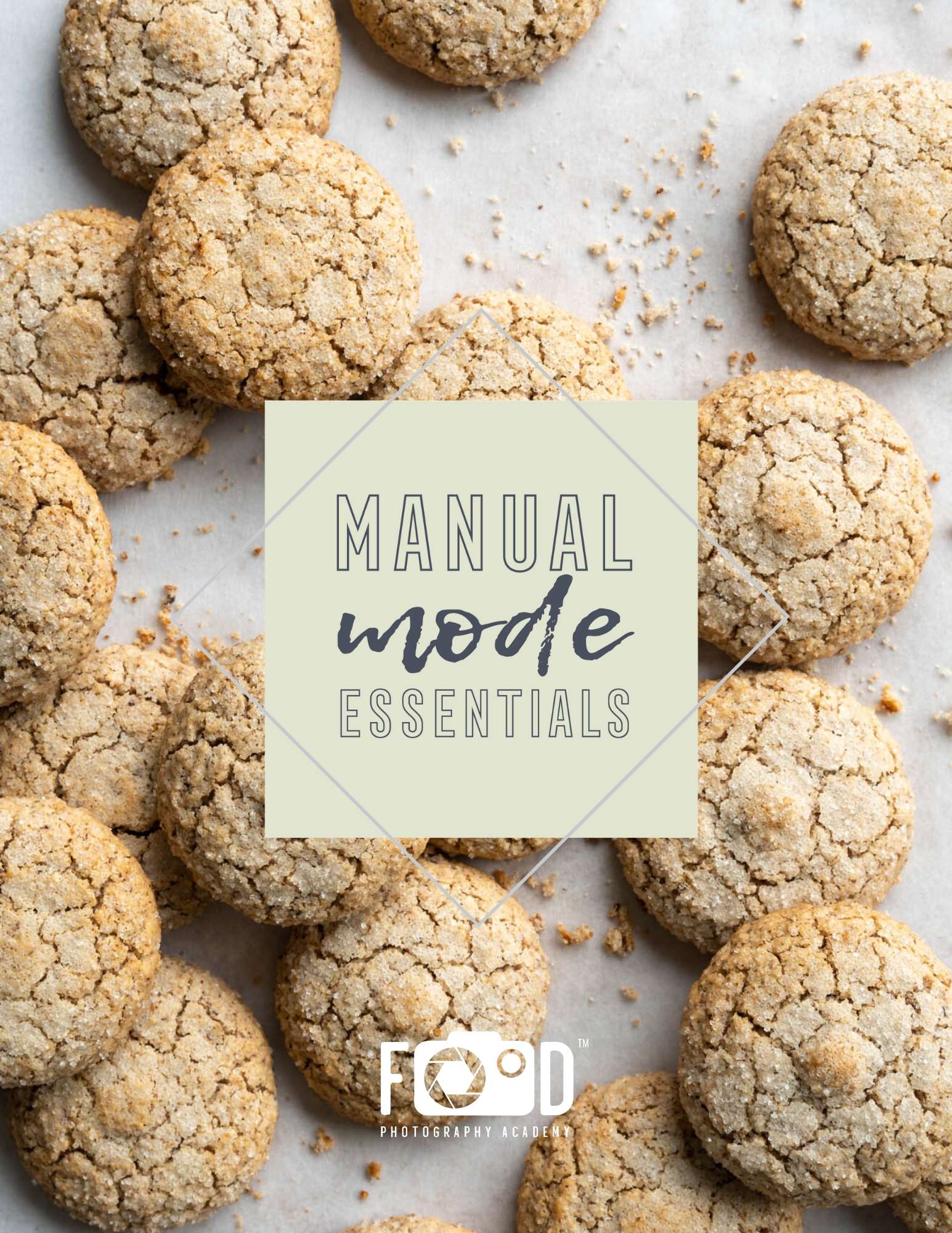
Free E-Course
Learn Manual Mode in 5 days flat!
Learn Manual Mode in 5 days flat!
8. White Balance
The adjustments made by your camera to correct colours to look more natural. Most light sources do not emit pure white light, and have a “colour temperature” which will affect the look of your photo. I mean, who wants to look at a blue banana?
Most digital cameras come with a few preset white balances, including auto, and also give you the option of setting a custom white balance.
9. Light Meter
One of my favourite tools on a DSLR! The light meter is a little gage on your camera screen that looks a bit like a ruler. It shows you how under or overexposed your photo will be based on your current settings.
You will see the marker move around the light meter as you adjust different settings like your aperture and shutter speed. Playing around with these settings and watching your light meter move around is a great way to learn how the different settings interact with each other.
Your camera considers the photo will be perfectly exposed when the marker on the light meter is on “0”, however, you can adjust this with exposure compensation in your camera settings.
10. Metering Modes
Following right on from a light meter, is metering modes.
Different metering modes control where in the frame your camera is measuring light from. The three modes are spot metering, center weighted metering and multi-segment metering.
11. Stops
Stops is a term feared by many as being super complicated, but fear not, it’s actually very logical. As aperture, shutter speed and ISO are all measured differently, “stops” were invented as a standardised measurement of how much light is being let into the camera.
An increase by 1 stop, means doubling the amount of light let into the camera, and a decrease of 1 stop, means halving the amount of light let into the camera.
For example: going from a shutter speed of 1/400 to 1/200 lets in twice the amount of light, so you have increased the exposure by 1 stop, and going from 1/200 to 1/400 let’s in half the amount of light, so you have decreased the exposure by 1 stop.
12. Auto Focus
The camera and lens focusing on a subject in your photo. This can be “single-servo”, i.e. focus on the subject once, but then if the subject moves you’ll need to focus again, or “continuous”, meaning that the focus will “follow” the subject, even if it moves around within the frame.
For food photography, single-servo normally works well, as you don’t typically get much food running around on it’s own… do you?
13. Manual Focus
The opposite of auto focus. Manually using the focus ring on your lens to focus on your subject.
14. Aspect Ratio
This refers to the shape of the final image from your camera. Most digital cameras allow you to switch between 4:3, 3:2, or 16:9.
I shoot my food photography in a 3:2 format, but this is purely personal preference.
15. Rule of Thirds
The rule of thirds is an artistic composition “rule” of photography.
It involves taking your frame and dividing it into 3 equal sections along the width and height (example below). The rule is that the main subject of your photo should be aligned with the lines, and on, or near, the points where the lines cross.
16. Blowout
When the highlights (lightest areas) in your photo are so overexposed that they are “blown out”, it means the data in them cannot be recovered in post production.
To avoid blown out highlights, use your light meter to help you set the correct exposure for your photo in camera.
17. Remote Shutter
A nifty tool which allows you to trigger the shutter without pushing the button on top of the camera. These can either plug into an input on the side of your camera, or be completely remote.
The benefit of a remote shutter is to avoid camera shake when using a tripod, resulting in a super sharp photo.
18. Histogram
A graph showing the distribution of light values in your photo, going from shadows on the left, to mid-tones in the middle and highlights on the right.
You may have a setting on your DSLR which will allow you to view the histogram for each image as you take it, but if not, Adobe Lightroom allows you to see the histogram in the top right hand corner.
19. JPEG
The standard digital image format. JPEG’s are a “lossy” compression file, which means the data is compressed when it’s saved. A lot of the data from the original image is then unrecoverable when you want to edit the photo.
You can choose different levels of compression in most digital cameras which therefore increases/decreases the quality of the photo and the amount of pixelization.
20. Raw
Raw format is an uncompressed, or “lossless” file format, which can be MUCH more beneficial to your photography (particularly food photography).
Read more: How Raw format will TRANSOFORM your food photography
21. Megapixel
A megapixel contains 1 million pixels. The size of a camera’s sensor is measured in megapixels. The more megapixels that your camera (and so your photo) has, the more detail that will be available in your photo.
YOUR TURN
Are there any other terms that you just find baffling? Or were there any terms that changed your food photography world once you understood what they meant and what they do? Let me know in the comments!

Hi Lauren, I love your tutorials I am learning a lot. Regarding the Manfrotto tripod do you use a head ball for portrait shots? Do I need to purchased weights for top down shots? Thanks
Hi Christina! I’m so happy you’re learning a lot from the tutorials! I actually JUST published a blog post all about tripods, including my full set up 🙂 There’s also a download in there with 14 different pieces of equipment if you’re interested in looking around at some different options! I do use a ball head right now, I like the flexibility of being able to move it any way round. In terms of weights, if I have my arm all the way extended, I do sometimes use some weights just to make sure everything is really stable! Here’s the… Read more »
I hope you continue to post. I absolutely love all the information on your site. Everything is so clear and concise and I know will be so helpful with my food blog. Thank you Lauren! I can’t wait to see what you post next. <3
Hi Sally! Absolutely we’re posting a new post every week! So glad you’re finding it useful!